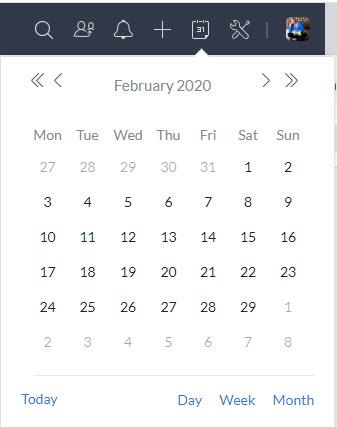Many users of ZOHO have recently converted from other products including Act CRM. One of the first questions I’m often asked is “Where’s the ZOHO Calendar?” That’s an easy one; the Calendar icon is hidden away at the top right corner of ZOHO’s menu bar, cleverly disguised as a date. Can’t identify the icon? Think back to your old desktop daily calendar – if you’re old enough to have had one!
Many users of ZOHO have recently converted from other products including Act CRM. One of the first questions I’m often asked is “Where’s the ZOHO Calendar?” That’s an easy one; the Calendar icon is hidden away at the top right corner of ZOHO’s menu bar, cleverly disguised as a date. Can’t identify the icon? Think back to your old desktop daily calendar – if you’re old enough to have had one!
Once upon a time, ACT! was born; it was basically an electronic white board and Rolodex. And ACT! users everywhere began to use – and abuse – the calendars. Rather developing a systematic approach to follow-ups, ACT! users began to clutter up their calendar with follow-up calls with silly times like 10:13 AM or 3:52 PM. What’s more, they often overlooked those activities. Or “rolled them over.” And over. And over. This often resulted in a corrupted ACT! database – and a lot of missed opportunities slipping through the cracks of their database.
Stop the madness! And that’s exactly what ZOHO did.
In ACT!, you can create Calls, Meetings and To-Dos. They can be created directly on the calendar, from the contact record, or from the Task List. They can be created as “timeless” or tied to a specific date and time. And they must be cleared to record history. If not completed, they can be “rolled over” from the originally scheduled date to “today.” This rolling over results in a very cluttered calendar and lets you lose insight into which activities were scheduled first.
ZOHO has Calls, Events and Tasks rather than Calls, Meeting and To-Dos. Ironically, the Events feature has recently been renamed to Meetings. And like ACT! they can be scheduled from the Calendar, Activities List or directly from a contact record.
However, although the names sound familiar there are still a few differences:
- Calls and Tasks are timeless To me, this makes a lot of sense. I don’t have to send a proposal at exactly 10 AM, or complete a routine follow-up call at noon.
- Events/Meetings are not necessarily face to face events. If you are going to schedule a follow-up call at a specific time ZOHO considers it to be a Meeting and not a Call.
- You do not “close” Meetings and Calls in ZOHO as you do in ACT!; ZOHO automatically “closes” Meetings and Calls the day after the event was scheduled.
- Tasks can either be “Completed” or marked as partially completed.
If you need help converting your ACT! database to ZOHO, or if you need help making the transition from ACT! to ZOHO, please feel free to reach out to the ZOHO Consultants at Tech Benders!