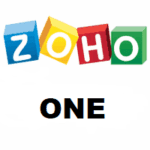 Using the Act Dialer or Zoho Dialer
Using the Act Dialer or Zoho Dialer
The other day someone asked me for my daughter’s phone number; although I call her almost every day I didn’t know it. My cell phone has made me lazy. I used to have her on “speed dial.” Then she was moved to my Favorites on my iPhone. Now I simply tell my phone to call her. No wonder I don’t have the number committed to memory!
There are many advantages to integrating your phone system to your CRM system. First and foremost is the ability to just “click” a button next to your contact ‘s phone number. In the scheme of things it may only save a few seconds but it sure is easy. Other benefits include
- Single-click dialing aka “Click to Dial” for outbound calls.
- Contact “pop ups” for incoming Calls
- Calls become a part of your sales process
- Call analytics for you or your team
- Calls histories are automatically logged to each Contact Record.
Both Act CRM and Zoho CRM have the ability to connect to a variety of phone systems although they go about it in slightly different ways. Because of the number of Zoho users worldwide most of the well known VOIP providers have created links to Zoho CRM which are available to free of charge to their users; you can access the full list HERE.
In Act CRM I only know of one VOIP app, Go Integrator, that provides complete integration to Act. If your VOIP system doesn’t include Go Integrator than you will have to purchase an addon product to connect Act CRM to your VOIP provider. Note that the addon will allow you to “click to dial” from Act and will record your outbound calls but will not allow for “pop ups” for incoming calls.
Interested in connecting either Act or Zoho CRM to your phone system? Contact us for additional information.






Does Act have an add on that we can purchase that we pull the contact based on caller ID on our phone-we are using VOIP system for our phones?
We don’t use any addons that I am aware of and like most business use Outlook all day and would love to have an auto dialer from of a Polycom phones hosted by Fusion if possible. We are willing to leave fusion if they are an issue.
Yes, there is an Act addon that connects to most VOIP services. I can get you a demo of it so you can “try before you buy.”
Yes, there is an Act addon that connects to most VOIP services. I can get you a demo of it so you can “try before you buy.”