 Act License Error Message
Act License Error Message
In November I held a webinar about the changes that were being made to the ACT! license services sometime after December 31, 2018. In the webinar I showed you how to update your ACT! version if you were on ACT! v18 – v21. This update would automatically change your existing license number to the newer format.
On Friday, I started to receive frantic phone calls from users that were receiving a message telling them that their licensing had expired; in reality the message was telling them that they needed to switch to the “new” Act license number.
There is an easy check to see if you have one of the newer license numbers: click Help/About ACT!. All of the newer license numbers begin with the letter “A.”
If you are still able to access ACT!: go to Help » Act! Notifications and follow the prompts.
Warning: Failure to update your license number could result in a temporary loss of access to your Act! database.
If you are a current Tech Benders’ subscription client and need to get your new license number please let me know.
You can also receive your new license number by calling ACT! support at: 877-716-6296 but I’ve heard that the hold times are quite long.
If you need to purchase a newer edition of ACT! please let me know. As a reminder, volume pricing discounts are going away at the end of the month.
Remember, the Act Consultants at Tech Benders are here to help!

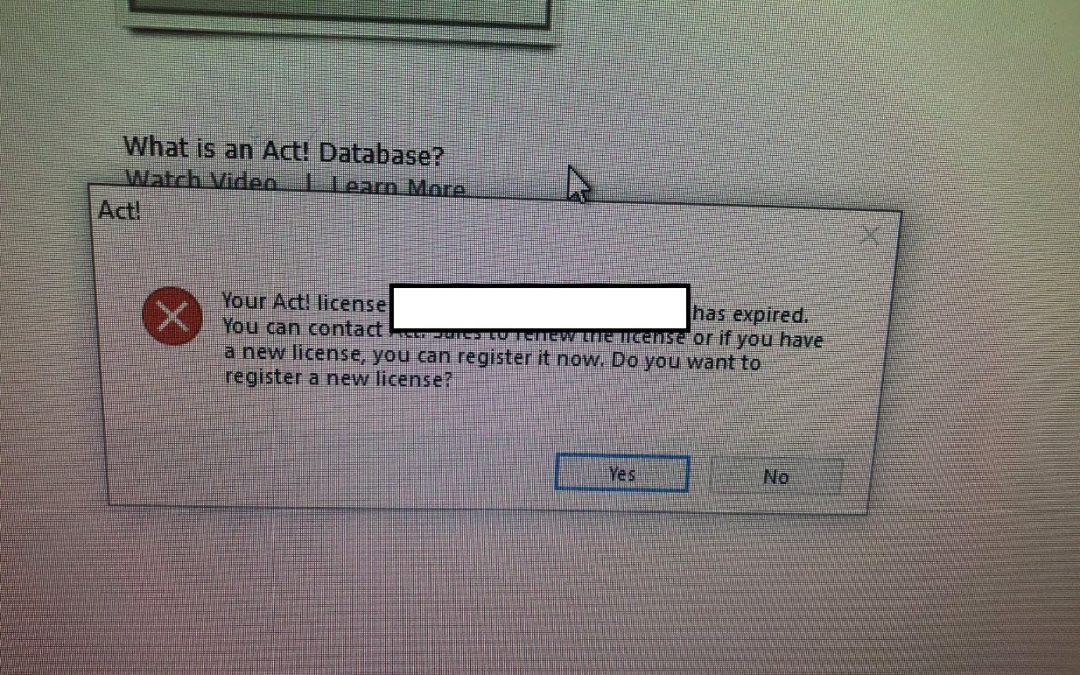




I used ACT 2009 (ver 11) PRO for years as it did everything needed for my purposes. I also used Office 2007. Now with Windows 7 going away and many of my other software programs being discontinued for Windows 7, I am forced to look at upgrading to Windows 10. Reading your blogs it appears that doesn’t work nice with ACT 2009. It also seems I need to upgrade my Outlook 2007 to Office 365.
Should I upgrade ACT to a version that works on both Windows 7 and 10. Then upgrade again to a more current version like ACT 21 PRO. From reading what I can, it appears I can’t do a direct upgrade to 21.
Another concern is upgrading to the Office 365 version of Outlook. Will this cause problems with all the attached emails in ACT 2009?
Thanks for any help. Let me know the easiest way of doing this.
Hi Doug,
Thanks for stopping by Tech Benders! In answer to your questions:
* NO, you will not be able to use Act 2009 in Windows 10 because you won’t be able to REGISTER the software.
* YES, if you purchase V22 it will work with both Windows 7 and Windows 10
* If you run into issues upgrading your database you can have SwiftPage support help you. If you choose to purchase the PRO version the support will run you $40/person. If you purchase the PREMIUM product support is included at no additional charge.
* If you upgrade to Office 365 I highly recommend that you go to the Premium version. Pro is being discontinued in June, 2020 so you’ll probably lose the ability to integrate Act with Office 365 sometime after June.
I am inquiring about questions for upgrading our Act! Pro 2012 to a later version that will work on Windows 10.
We are trying to make a decision quickly so we appreciate your reply.
Hi Tom,
Thanks for reaching out to Tech Benders!
You’ve probably already read that your v2012 won’t be able to be registered on a new machine. That leaves you with 2 options:
• Purchase ACT! Pro v22 for $349.99. This is a one-time purchase but does not include any support. It is also slated to be discontinued sometime this summer. That means you can continue to use it but no new updates will be released if you have Office 365 or move to a newer operating system.
• Purchase an ACT! Growth Suite annual subscription for $225/year/user. This option includes full support, all updates, a 25,000 email/month emarketing account and optional hosting should you want to have your database “in the clouds.”
Please let me know if you have any additional questions.