 Back in the day new software used to come in a box along with a CD and instruction manual. Although that ship has sailed a long time ago, that doesn’t mean that you no longer have a source for learning about your new purchase. In fact, there are more sources for for Act tech support than there were back in the days of the “boxed” purchase.
Back in the day new software used to come in a box along with a CD and instruction manual. Although that ship has sailed a long time ago, that doesn’t mean that you no longer have a source for learning about your new purchase. In fact, there are more sources for for Act tech support than there were back in the days of the “boxed” purchase.
Act!’s help menu is, pardon the pun, extremely helpful. Here are a few of my favorite items that you can access directly from the Act! product. Several of the solutions will take you out to the Internet; for your convenience I’ve included the links to the URL’s as well.
- Online Manuals: You’ll find both the Act! Quick Start and Quick Reference manuals here. Still missing your old paper manuals? You can print them out.
- Feature Tours: Clicking the Feature Tours option will take you to the Internet where you will be treated to a number of short (and free!) videos on the most common Act! features including working with Groups and Companies, creating a Mail Merge and Importing Contacts.
- Act! Knowledge Base: Still can’t find the solution to your problem? You might take a look at the Act! Knowledge Base. You can search for the answer to your question, or you might even see it listed in the Most Popular Answers area.
- Act! Certified Consultants: The above solutions all provide you fairly easy solutions. However, you might want to call in the reinforcements, particularly if you have just purchased Act! for a fairly large, sophisticated sales force. In addition to supplying fee-based tech support, Act! Certified Consultants can show you how to customize your Act! database to make it better suited to the needs of your business. They can also provide training in Act! usage and best practices so that you can make the best possible return on your Act! investment.
Finally, if you looking for an answer to an Act! question, or would just like to “bounce” an idea off of another Act! user, you might want to check out the Act! Community Forums.
The Act! community forums are monitored by SwiftPage staff, Act! users and Act! Certified Consultants and are designed as a place where you can post questions, share your thoughts about the Act! product (both good and bad) and generally garner great insight into Act! usage.
A great example of the power of the Act! Community Forums can be found in Roy Laudenslager, one of the Tech Bender’s Act! Certified Consultants. Roy was recently honored for the third time in 2 years for his contributions to the Act! Forums. Roy’s unique experience with the Act! report writer allows him to offer solutions to report questions that literally no one else can answer.
You’ll often find that with Act! there is more than one way to solve a problem, and more than one place to find a solution. I know the above solutions will provide you with just the solution you are looking for!



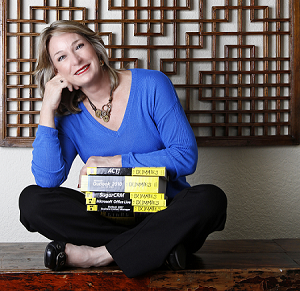

My question… is there a good video program to teach non-ACT! users the fundamentals of using ACT!. Company & contact input, recording activities, setting appointments, etc? I have your Dummies book, but video is so much better than paper…. Any suggestions, or is live training the answer?
Hi Wade,
“Live” training is always the best as the training is custom-built for the unique needs of your specific company. However, there are a couple of sources for videos. I have curated my Youtube channel to include many great free videos. Make sure you look at the specific playlists. You might also consider taking out a membership to lynda.com where I created an entire set of training videos.
Anyway, I just started using ACT and on the detail view of my contacts it is missing information, certain fields to be more specific, that I had manually over time. When I go to add those fields it won’t let me, saying it already exists. I was able to add a couple of the fields that did not get transferred but were back on the list. Also, the “agreement” tab that I had made awhile ago is gone too and those fields within that tab are showing that they already exist so I can’t add them. I don’t want to delete anything since I have soooooo much information already entered.
I am trying to stay calm. Lol Are you able to help me with this? (fingers crossed!)
Hi Denell,
Thanks for stopping by TechBenders.com. This is a common issue when users upgrade and/or move their Act database to another computer. You need to change your layout. You’re right; your fields are all there but you just can’t SEE them.
If you are in the desktop version you will see the layout drop-down in the top right corner; most probably the choice in the drop-down will show Basic Contact Layout 1024×768. Click the drop-down arrow and see if one of the layout names rings a bell. If not, you’ll need to try each of the layouts until you find the one that you were using.
If you are using the web version You will see a drop-down arrow but no layout name will be visible. Click the arrow and again, take a look at the various layouts.
Hope this helps!