 I recently received this email recently from a client with a whole lot of questions about Act v24 Pro:
I recently received this email recently from a client with a whole lot of questions about Act v24 Pro:
- Are you aware of any enhancements / bug fixes in v24 Pro, or did they just rebuild it for 64 bit?
- This is not an upgrade of v22 Pro is it? The $449 is for a new, stand alone license, correct? I can install v24 on a new machine and keep v22 running on another machine, correct?
- I can load my existing DB onto the new v24 Pro version. Will I be able to sync the DB between the v22 and v24 machines?
- One of the attractions of v22 and v24 Pro is it runs locally and is not contingent upon an internet connection. Pls clarify – do the current subscription versions all require an internet connection to work, or are they a combo of running locally and also avail in the cloud?
- And finally, can Zoho take the place of all ACT! functionality? Act! seems to be heading towards a sunset and I have to start thinking about an alternative CRM. I’ve been on ACT! forever, so tough to change. I also use Salesforce for another firm I consult for – very slick product.
Here are my answers:
- There are no real new features in Act v24 Pro; however it does have a few bug fixes, is compatible with Win 11 and can be installed in 64 bit for added performance. You can purchase Act Pro v24 here.
- Purchasing an “upgrade” just means that you purchased your software at a special discount for existing users. There is no difference in the software itself. Swiftpage no longer offers discounted, upgrade pricing.
- You can certainly install a copy of an existing Act database in the new v24 Pro version and keep v22 Pro on another machine. However, you will not be able to sync between Act v22 and Act v24. However, you could install Act! 24 on two machines.
- One of the attractions of v22 and v24 Pro is it runs locally and is not contingent upon an internet connection. You can purchase an Act Premium subscription versions all require an internet connection to work, or are they a combo of running locally and also avail in the cloud? There are a number of Act! options. An Act! Premium subscription runs on your own machine and doesn’t require the internet. It does include support and an emarketing account. There are other options that are “cloud only;” if you want the one that can import your existing database then you need Act CRM Classic.
And finally, Zoho is closer to SalesForce than to Act!. It does even more than SalesForce at a fraction of the cost. However, you will have to pay to have your data converted unless you just want your basic contact info, and you will have to learn a new product. It is only available in a cloud edition and as a monthly or yearly subscription. You can sign up for a trial of Zoho CRM here.
I hope this answered your questions! If not, please reach out to the Act and Zoho Consultants at Tech Benders!




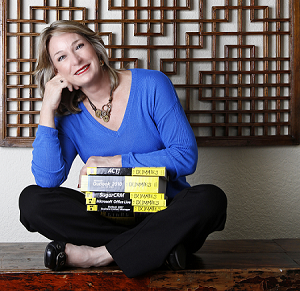

Hi!
Do you still have Act! Pro available? We are on Act! Premium 2012 and need to upgrade. I believe we have to install v16 first and then the newest version?
Thank you,
Hi Brandon,
Right you are on both accounts. You can purchase v24 Pro using this link. And yes, you will have to install v16 to update your database, uninstall both Act! and Sql, install v24 and then update your database once again. We also offer that service for a flat fee of $270.
Once you’ve made your purchase send me your confirmation email and I will send you full installation directions.
I own Act Pro V21 (21.1.187.0 Update 4). Sync with Outlook not working. Emails received via
Hi Jon,
I’d like to help but I first need to know what version of Outlook you are using. I’m going to guess you are using Office 365 and an update went through that broke the integration. Act v21 is no longer being updated so if that’s the case your only option is either to uninstall Outlook and Act, install an older version of Outlook and then reinstall Act v21 Pro or purchase Act Pro v24. If you do decide to purchase Pro please let me know so that I can send you complete installation instructions.
FYI I’m using Act V21 and office 365 and they both integrate just fine. Been using it with 365 upgrades since v21 came out. The only think I want now it to use be able to use the emarketing module, but it won’t let me unless I subscribe. All I want to do is embed pictures in an email without an attachment. Currently, it is so cumbersum and those don’t come out right when doing a mail merge.
Hi Jim,
Thanks for stopping by Tech Benders. I am going to assume two things:
* You are using Act Pro
* You are trying to do mail merges using Outlook
Outlook isn’t designed for Emarketing; that’s why you are probably struggling with using graphics.
Act Emarketing is not available without a subscription. Most Emarketing platforms incur a charge. When you purchase an Act subscription the cost includes the software, support and a 2,500 email/month Emarketing account. If you want to do Emarketing it’s not a bad deal.
If you don’t want to move to an Act Subscription your next best bet is to get a free version of Mail Chimp, export your Act data into it, send your email, and then import the results back into Act. Personally, that’s a lot of work.
I think I know the probable answer but just in case, are you able to ship ACT! Pro V24?
Hi Phil,
The Act software has only been available via download for years. Sales of Act v24 Pro were discontinued on 9/15/23. I can get you an Act v24 or v25 Premium Desktop subscription at discounted pricing if you’d like.