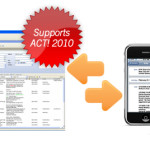 I ran a webinar this week on synching smart phones to your ACT database. Presenting with me was my old friend Rushang Shah of Companion Link software. Rushang looks like the guy selling replica watches out of the trunk of his car; the last time I saw him he must have had a dozen different cell phones in his brief case. Although I’ve used Palm, Blackberry and Windows Mobile devices in the past, he’s my go-to guy when it comes to cell phones.
I ran a webinar this week on synching smart phones to your ACT database. Presenting with me was my old friend Rushang Shah of Companion Link software. Rushang looks like the guy selling replica watches out of the trunk of his car; the last time I saw him he must have had a dozen different cell phones in his brief case. Although I’ve used Palm, Blackberry and Windows Mobile devices in the past, he’s my go-to guy when it comes to cell phones.
We had a great turnout to the webinar. I was particularly surprised by the number and quality of the questions that we received. There is indeed a black hole area in the minds of many ACT users. And, although I’ve been synching my ACT database to my phone for years, I learned a few new tidbits that I thought I’d share with you.
Many of the questions revolved around picking the “best” phone. The bottom line is to pick the phone that you like best with a few minor concessions:
- Some phones are dumb. Literally. A smart phone by definition is one that contains an operating system such as Blackberry, Apple, Android, and Palm.
- Only smart phones can synch to a large database such as ACT. It’s not that dumb phones are really dumb, they’re just not big enough to hold all that data.
- Your cell phone carrier determines the phones that are available to you. If you’re lusting for an I-Phone you’ll have to move to AT&T. If you stick with Verizon you’ll have a huge selection of Androids to choose from.
The next set of questions involved the synching process itself. To sum it up, there are three basic scenarios for synching your ACT data to your cell phone:
- Synchronize using a direct connection between your phone and your computer – your information data will flow directly from your database to your phone. This requires a piece of software like Companion Link. This is probably the most traditional way of synching ACT data.
- Synchronize wirelessly using the new free Google service. This is the coolest way of synching but perhaps the most confusing as it contains two separate parts. You’ll use Companion Link to synch your ACT database to a free Google account. From there Google will automatically update your phone with your ACT information. As complicated as it sounds, you actually only need to click a single button to synchronize your data and you won’t need to hunt for any cable wires.
- Synchronize wirelessly using a paid monthly service. This is a great option for folks who want the latest and greatest changes on their phone – but don’t have the time or patience to wrangle with the technology.
Finally, there were lots of questions about Outlook, multiple databases and multiple users. Can you synch both ACT and Outlook to your phone? Yes! Can each ACT user sync to their own phones even though they are all using the same ACT database? Yes! Can I synch just a portion of my ACT database to my phone? Yes!
As always, if you have a comment or a question please feel free to post a reply.
Karen Fredricks
blog@techbenders.com
www.techbenders.com



