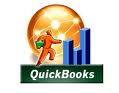 Are you using both ACT and QuickBooks? Tired of doing double-entry? We’ve got the answer: the Act QuickBooks link!
Are you using both ACT and QuickBooks? Tired of doing double-entry? We’ve got the answer: the Act QuickBooks link!
Once installed, you will be able to view critical accounting data in Act including LTD and YTD sales, current balance due and the dates for the first and last invoices. You can use this information to pinpoint your best customers – and reach out to the ones that owe you money! One of my customers recently created a lookup for all the customers who had purchased from him last year but hadn’t purchased from him this year. Armed with that information he set his sales force to work. Within 2 weeks time he made $20,000!
- Link Records between ACT! and Quickbooks
- Synchronize Contact Data between ACT! and Quickbooks
- Create Quickbooks Customers from Records in ACT!
- Create Quickbooks Invoices, Estimates, Sales Orders from ACT!
- Create ACT! records from Quickbooks customer records
- Convert ACT! Opportunities to QB Transactions
- View Quickbooks Sales Transactions in ACT!
- View Quickbooks Items Purchased in ACT!
- Lookup Customers by Items Purchased in ACT! or by sales totals
- View the last 3 years of Sales Totals in ACT!
- View Past Due Balance information and Last Invoice Date in ACT!
- Configure/Map which fields push between ACT! and Quickbooks
- All data resides in ACT! fields and syncs out to remote databases



I was just wondering if your QuickBooks link works for Online QuickBooks?
Hi Megan,
Thanks for reaching out to Tech Benders!
Unfortunately, the QuickBooks link does NOT work with QuickBooks Online. If you have the Premium version of Act you can access some of your information using Act Connect. However, it will not give you anywhere near the amount of data you would receive using the desktop version of QuickBooks with the Act/QuickBooks link.
Karen