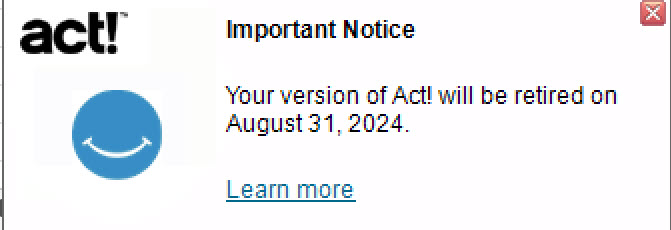Act! users have been bombarded recently with some very scary looking Act! notifications. You might have received an email, a pop-up in your Act software, or even an actual letter sent via US Mail (remember those?).
Theoretically, Act! has no way of knowing what version you have installed on your desktop. If you are using Act Premium for Desktop v24 then you will see a pop-up appear periodically telling your that your Act software has been “discontinued.”
To check if your safe type “Actdiag” in the Windows start bar.
When Act! Diag opens look at your version of SQL. If it’s 2019 it’s fine; if it’s older and you are a Tech Benders subscription customer, let me know and I’ll send you upgrade instructions.
Need help with Act? Reach out to the Act Consultants of Tech Benders!