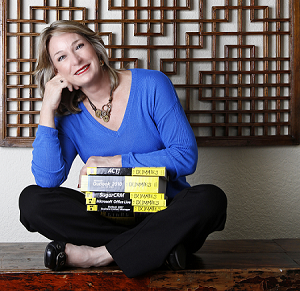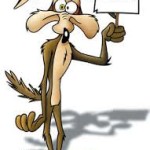 I had a great conversation with a new prospect the other day. He was using a fairly old version of Act! (Act! 2008) and knew he needed a change.
I had a great conversation with a new prospect the other day. He was using a fairly old version of Act! (Act! 2008) and knew he needed a change.
“Karen,” he lamented, “we might as well be using a Rolodex and a wall calendar. I know there is so much more that we could be doing.”
Steve, you are not alone! I hear the same comment time and time again, “Karen, I’m only using 10% of Act!’s capabilities.”
The cool thing about Steve was that, although he is a long-time Act! user, he is willing to devote the time needed to relearning the software and building new processes.
I have sold lots of Act! v17 licenses since it was released last October. I’ve run a number of webinars and held a live event in Ft. Lauderdale highlighting some of the new Act! v17 features. However, there are a couple of really neat Act! v17 features that I just know some of you are overlooking.
Act! v17 Browse Only Users
Did you know that you can add 10 Browse-Only users to Act! v17 Pro free of charge? And that you can add an unlimited number of Browse-Only users to Act! v17 Premium?
Simply stated, many companies have one or two people that they just don’t trust to change their Act! database, but they do want these people to be able to view it. For example, the receptionist may only need to look up a phone number, or the owner of the company just needs to read some notes. You want to give outside sales reps access to just those contacts you want them to see. This is easily done using Act! Premium for Web’s limited access functionality.
Act! E-Marketing vs Swiftpage E-Marketing
Swiftpage Connect (formerly known as Swiftpage E-Marketing) was first developed for Act 6.0. As the saying goes, we’ve come a long way, Baby! Act! v16 introduced the new and improved Act E-Marketing product. There are quite a few differences between the two products but the bottom line is that if you purchased Act! v17 you can use both of these products. Act! v17 users automatically receive a free Act! E-Marketing account so if you were already using Swiftpage E-Marketing you can continue to use it and try Act E-Marketing at the same time.
Act! v16 History List
My final nugget is one that came out in Act! v16 but it’s so often overlooked that I just had to share it with you. In prior versions of Act! you could view history on a contact’s history tab. And, if you wanted to remove history for your entire database, you could only do so for all history during a given date range. I absolutely do not advocate deleting all of your history, but I am a firm believer of deleting selective history. For example, I don’t really need to know that I sent 400 Thanksgiving cards in 1999, or that I’ve made changes to fields 6,000 times since 2010. Using the History List I can filter for specific histories and deleted them all en masse. One of my monthly chores now includes reviewing last month’s history and getting rid of the stuff I don’t need. If I only had a similar feature for my closets I’d be all set!
If you’d like more information about Act! v17 please contact one of our Act! consultants.