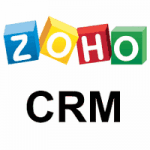 I’ve written several articles comparing Act! to Zoho. Most of my Act! users simply don’t want to change. Occasionally clients do want to move to Zoho and are wondering: where do I start? Here are my planning steps:
I’ve written several articles comparing Act! to Zoho. Most of my Act! users simply don’t want to change. Occasionally clients do want to move to Zoho and are wondering: where do I start? Here are my planning steps:
- Determine level of Zoho you need. There are two questions I normally ask prospects:
- How many custom fields do you need? All versions of Zoho CRM contain basic contact fields such as Name, Address, Email and a couple of phone fields. If that’s all you need then CRM Standard will do the trick. If you rely on a bunch of customized fields then you should move up to CRM Professional or Zoho One.
- What level of E-Marketing do I require? If you are looking for advanced marketing automation and plan on sending blasts of over 500 emails/day you’ll probably want Zoho One which includes Zoho Campaigns.
- How many contacts are you importing? Again, if you have a small database (under 1,000 contacts) you might even be able to get away with the Zoho Free
- Decide on the amount of Act! Data you want to convert.
- ALL of the data: Most prospects initially tell me that “they need” 100% of their existing data. That can be done but you are going to have to pay someone to bring in all that data.
- Selected data: Obviously, you will want to bring in all your Companies, Contacts, Opportunities and Notes. But do you really need those “Contact Deleted” histories going back to 1997 or those 10,000 “Field Changed” histories?
- .Do your Spring Cleaning
- Duplicates: Almost every database has them. Do an Act! duplicate scan and eliminate as many of them as you can.
- Drop-down Information: Good databases use drop-down lists. Great databases make sure their drop-downs are precise, and that their data corresponds to them. This is a great time to tweak your data.
- Old Uncleared Activities: If you haven’t made that scheduled follow-up call that was on your calendar in 2012 chances are good that you missed your window of opportunity. And you certainly don’t need them showing up on your Zoho calendar!
- Histories: Many Act! users have no clue as to how many Histories are lurking in their database. The Act! History List makes it easy to see them – and easy to clean them up!
Need help converting your data from Act!? Not sure if you are ready to make a change? We’re here to help!




Hi Karen,
I’ve had Act for close to 30 years. I am retired and the price has gotten crazy. I am paying close to $800/year for Act, support and HHC so that I can see my contacts on my phone. I would like to move to Zoho which is considerably less expensive.
Hi Diane,
Thanks for reaching out 😊 I’ll see what I can do to help.
Yes, you could have a less expensive version of Zoho for $168/year. That includes 250 templated emarketing pieces/day compared to the 2,500 per month you currently have. You wouldn’t need to pay for HHC as the Zoho phone apps are free and easily found on the Apple and Google stores.
• Here is the signup link for Zoho CRM. I set it for the French version; if you prefer English here it is.
• Here is the download link to send me your Act! backup. Once I have that I can get you an exact quote to convert your data. When you start the quote you will be prompted to add a demo database; I would agree to that so that you can get a better feel for how Zoho works. It’s easy to remove the demo data later on. Please remember to include your Act! user name and password with your backup.
I may want to migrate from ACT to Zoho and need some advice.