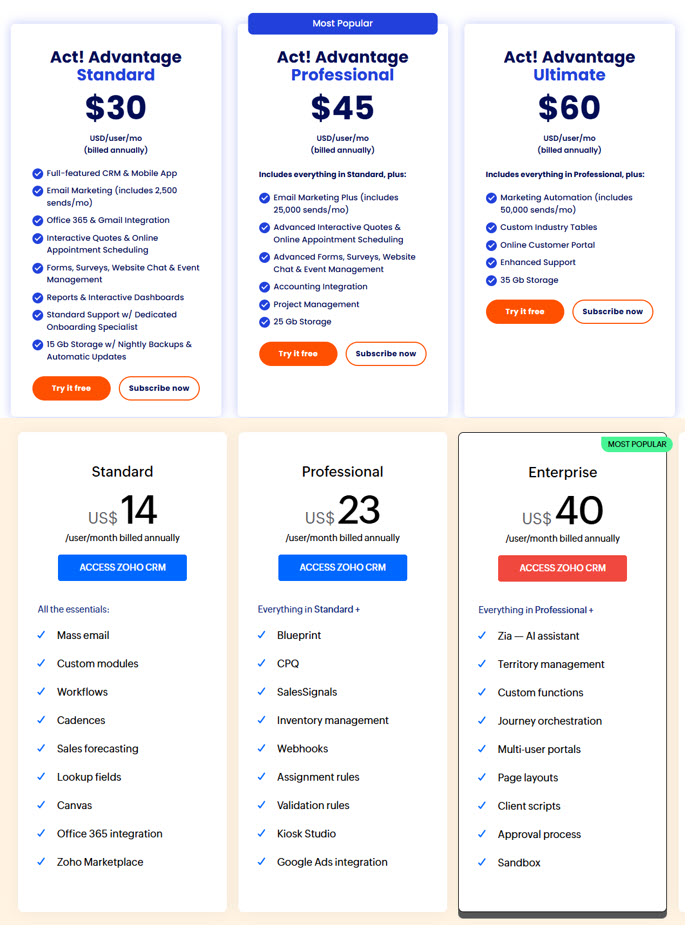 When it comes to choosing the right CRM for your business, the options can be overwhelming—and sometimes, the prices downright shocking. If you’ve taken a peek at ACT Advantage lately, you might’ve experienced a little sticker shock. Don’t worry, you’re not alone.
When it comes to choosing the right CRM for your business, the options can be overwhelming—and sometimes, the prices downright shocking. If you’ve taken a peek at ACT Advantage lately, you might’ve experienced a little sticker shock. Don’t worry, you’re not alone.
Let’s break it down.
ACT Advantage is a familiar name in the CRM world, offering basic contact management and a few bells and whistles. But at around $30 per user per month, you might start wondering what exactly you’re paying for—especially when you stack it up against a powerhouse like Zoho CRM.
Enter Zoho, the budget-friendly giant that delivers big on features. Zoho CRM clocks in at roughly half the price of ACT Advantage, with plans starting around $14 per user per month. But here’s the kicker: Zoho doesn’t just save you money—it gives you ten times the functionality.
We’re talking advanced automation, AI-powered insights, multichannel support (email, social media, live chat—you name it), in-depth analytics, and seamless integration with dozens of other Zoho apps. ACT Advantage? Not quite in the same league.
So, if you’re a small business looking to scale, or just someone tired of paying more for less, Zoho CRM offers incredible bang for your buck. Because in the world of CRMs, price and power matter—and Zoho has both covered.
Final Thought: Why settle for a mini-fridge when you could have a smart kitchen for the same price?
Need a trial of Zoho CRM? Click HERE.




I currently have ACT installed on two laptops. One laptop I’m going to need to retire so need to install ACT on a third laptop and allow it to sync to the other remaining laptop. Is this something you can assist with?
Hi Eric,
You didn’t say what version of Act you have. Most versions of Act only allow for 2 installations. You’ll probably need to uninstall Act on the old machine which will hopefully deactivate that license. If not you’ll have to contact Act support and ask them to deactivate the machine you are retiring.