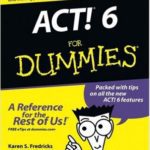 Back in August, 2000 I ran an Act 6.0 launch event. I was super excited as it had been over 4 years since the release of Act 2000, and this version had Outlook integration!
Back in August, 2000 I ran an Act 6.0 launch event. I was super excited as it had been over 4 years since the release of Act 2000, and this version had Outlook integration!
Act 6 was sold in a physical box in those days. The box included a CD and instruction book along with your license number. If you were sneaky you could share your software with your friends as there wasn’t an enforced registration. Wow. Those were the days!
Act 5 and Act 6.0 have remained loyal; so loyal in fact that many of them are still using Act 5 and Act 6. And why shouldn’t they remain loyal: they have used the software for over 25 years free of charge. But is that really loyalty? I often wonder if these “loyal users” would still be in business if they had given their products and services away “free of charge” over the course of the last 25 years. Many Act 5 and Act 6 users often become angry because the software they purchased 25 years ago no longer works. My take is that you probably paid at the most $200 for that software 25 years ago; how many other purchases have you made that have lasted over 25 years with an average yearly cost of $8?
There is only one thing that is preventing Act 6 users from using their software for another 10 years: technology!
Act 5/2000 and 6.0 Database Conversions
So here it is over 25 years later and there are still countless Act 2000 and Act 6 users enjoying their software until technology rears its ugly head. So many scary new developments! Windows 10. Windows 11. Office 365. 64 bit computers. Ransomware. Hard drive crashes. And what? I can’t install my 30 year old software on my shiny new machine?
f you need help converting your database please reach out to the Act 5 and 6 Conversion Specialists at Tech Benders and we will get you through the process of converting your Act 2000 or Act 6 database into the 21st Century! We will talk you down from the ledge. Call us at 561.470.5450 or email us at info@techbenders.com and we will discuss your options! Trust me, we’ve done dozens of Act 5 and Act 6 conversions. We have never lost a single piece of data!

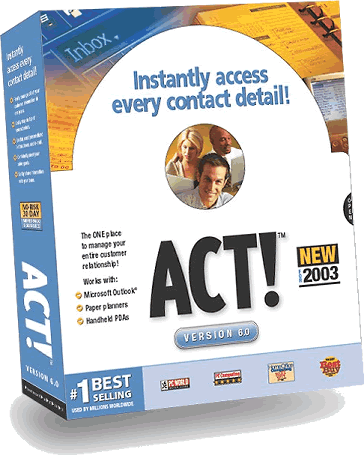



Can I put my Act!2000 software on my laptop HP Envy. Getting “ not compatible with 64 bit”
What can I do?
No, you can’t. you are trying to install a nearly 30 year old piece of software on a new machine. I’d say you’ve gotten your money’s worth from your software at this point. I can move you to Act! Premium for $380/year, or another low cost CRM like Zoho Bigin for $84/year. Or you might just start using Outlook, Excel or even a Rolodex if you only need basic contact information without notes.
I use my Act database as a Rolodex with Notes. What software can I use and roll this data over easily?
Oh man, I hate this question! Although Act appears on the surface to be very simple and easy to use it is in fact a very complex relational database. If you just want to bring your basic contact information (address, email, phone numbers) into a new CRM it’s a fairly easy task; you can do a simple export from Act and import into the new product. However, if you have any customized fields they will have to be recreated in the new CRM prior to a conversion taking place. And, if you were use any of Act’s “relational tables” (Notes, Histories, Activities) it becomes much more of a challenge to both export the data from Act and import it into your new CRM.
I found your webpage and was wondering if you would give me your opinion on what system would work best for us.
Our company is over 30 years old. The company has always used ACT and have less than 600 contacts but A LOT of notes history. This is one reason we have kept ACT is that we don’t want to lose all the history. We use ACT in a very minimal way but each year the price increases and the program is very glitchy and frustrating. We’ve decided to non-renew this year and had downloaded an old ACT2000 program to my desktop, but I am finding it very difficult to re-format or find help in learning how to do so. I am looking for a free desktop CRM because all we use is contact information and the notes I have 2 guys that contact our distributors, and they take a hard-copy report with them and take notes then give it back to me to update. I then print the hard copy and put it in their binder until next time. They will not download anything to their phone and do not need anything on their computer. Perhaps you will understand why we do not want to continue paying for features we will not use – especially on a glitchy system.
I look forward to your reply.
Hi Sheila,
When you say Act is “glitchy” I’m wondering what those glitches are and if you ever reached out to either a consultant or Act support to get them resolved. That said, you are now trying to reinstate a product that is over 25 years old. In addition you are looking for a free desktop CRM product and I’m assuming free advise. I’m wondering if you charge for the services your company provides or if you give it away free of charge.
I don’t know of any free desktop CRM’s. There are a number of free web-based CRMs but most limit the amount of data. You will also have to find someone who will be willing to extract your Notes and Histories out of Act for you, import them in the new product and I presume train you on how to use the new software free of charge. Unfortunately, I am not that person. Unlike you I have to charge for my services.
As I’m trying to get a copy of back 6, I had it on some old computers. I’m going to see if I can get a recovered bill. We moved so we lost the books or we had the books, but not the key code. So if you all can help us with that, that would be great.
Hi Camilo,
Unfortunately we will not be able to help you recover your Act! 6 license number if you misplaced it. Your software is over 20 years old and Act!’s ownership has changed many times since 1999 when you purchased your software. In addition, if you are trying to install Act! 6 on a newer computer you will probably run into many issues with the installation.
If you are interested in purchasing a newer version of Act!, or explore moving to another low cost CRM, let me know.
Do you recover ACT 2000 databases? When we try to open our database we receive a “an attempt was made to access an unnamed file past its end” error message.
Yes, we can recover/repair any Act database. We still have our Act 2.0 for Dos disks! The only thing we can’t do is install your Act software if your licensing has expired. Reach out for more information.
I had to uninstall a popular software ACT 6.03. I no longer have the original install disk. Where can I buy it?
Thanks for reaching out to Tech Benders! I’m not sure if you realize it but Act! 6.02 is over 25 years old. So no, you won’t be able to find a copy of it. And, even if you did, unless your computer is also very old you wouldn’t be able to install it on a newer machine. All the current versions of Act! (cloud or desktop) are available as a yearly subscription only. If you decide to go that route we can get your data converted. We can also help you convert you data to a low cost cloud product like Zoho, or move some of your data to one of the free editions of Zoho but again, they are all cloud based.
I would like an estimate to convert my ACT6! database to something new. Goal is to transfer all of my custom field entries, note section and calendar history. Are you able to assist?
I use ACT! 6.0 and it still operates very well. HOwever, I sync it with Google through CompanionLink and now I am getting a message that states “too many request to Google” and Syncronizing (used to take minutes) its now taking days. Can that be fixed?
I am amazed that you got Act 6.0 to sync with Google at all. Kudos to Companion Link! Act 6.0 is over 25 years old. Google, on the other hand, is updated on an almost daily basis. If the sync stops working there is no way to “fix” anything in Act 6. The one thing I can tell you is that the size of an Act 6 database was finite; if the database grew too large the only recourse was to start removing contact data. The “newer versions” (2005 and beyond) are based on SQL which means if the database becomes too large we can update the underlying SQL. Your database might have just become too large to synch to Google.
I’m trying to reinstall ACT!6.03 on a Windows 10 system. Does not install. What could be the reason?
We are a 2 man health insurance insurance brokerage in the UK with limited resources both in time and money. We have been using Act! since 2006 which has been heavily customised. We are considering Zoho One, Do you have a template for Zoho One that would be suitable as a starting point for us to customise Zoho One instead of starting from scrath to invent one for our industry.
Hi,
Could you give me the cost to convert Act! 6.0 to the current version of Act!?
Hi Dean,
We can’t get you a quote for converting your Act! 6 database to a newer version without seeing a backup. In addition, there are often unused fields or histories that reside in your database so we like to go over that before giving you a quote. For example, you may have unused fields, or history items like “contact deleted” or “field changed.” It would be a waste of money to pay for things you don’t need. Your database is over 25 years old so it probably needs a bit of spring cleaning.
Have you already purchased your Act! software? Act! is only available through an annual subscription. And, unfortunately, the outlook for Act!’s future looks rather bleak right now. I also work with Zoho which has less expensive (and even a free) plans. It’s also less costly to convert the data.
Pierre,
The reason is that you are trying to install 25+ year old software on a newer operating system. Time to upgrade! If the newer versions of Act are beyond your budget you might even be a candidate for the Zoho Freemium edition.
Hi Gillian,
I don’t know of any industry specific templates for the health insurance industry. However, keep in mind the fact that you have “heavily customized” your database over the last 20 years. It’s not going to fit into a “cookie cutter” solution. Zoho is easy to customize. I also run bi-weekly webinars for my Zoho clients to teach them how to customize their Zoho databases.
Hi, been using act! 6.0 for 25 years. I lost the media but i still have the license and have it running on a laptop W10, but i got a new laptop and i want to get it running on the new one. do you have access to the CDs?? our they available electronically?
Hi Paul,
Please call Kim at 561.470.5450 x2 and she can help. Her standard rate of $150/hour will apply.
Karen