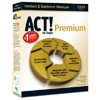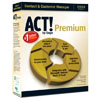 ACT! has been around for over 20 years. That may not seem like a big deal to you but in the fast-paced volatile world of computing that’s an incredible accomplishment. It’s not uncommon for an ACT! user to tell me that he or she has been using ACT! for 10, 15 or even 20 years.
ACT! has been around for over 20 years. That may not seem like a big deal to you but in the fast-paced volatile world of computing that’s an incredible accomplishment. It’s not uncommon for an ACT! user to tell me that he or she has been using ACT! for 10, 15 or even 20 years.
Things change – and in the computer world change is extremely rapid. Think of what computing looked like in 1988:
* You were using DOS – or considering the new-fangled Windows 3.0 operating system.
* If you were using a word processor it was probably Word Perfect which dominated the market through the mid-90’s.
* You weren’t using the Internet. Graphical browsers didn’t appear until the mid-90’s. At that point your access was provided by one of the “Big Three” online services (AOL, Prodigy and CompuServe); Internet Explorer didn’t appear on the scene until 1998. Connection was by “dial-up” only and extremely unreliable.
You probably wouldn’t want to go back to the computer you used in 1988 yet some ACT! users are less than happy with the numerous changes that have transformed ACT! over the last several years. Personally, as a full-time CRM consultant, I am thrilled with ACT!’s evolution and view these changes as one of the reasons that ACT! has continued to thrive for the last 20 years. Granted, the newer versions of ACT! might be perceived as a bit more complicated; after all, it’s hard to add in new features without adding in new commands to run them. However, the “core” features have remained pretty much the same as they were. For example, you still add, find, edit and delete contacts in exactly the same way you did 20 years ago.
There are many reasons why I could never go back to an ACT! “classic” (prior to 2004) database, and why I encourage my clients to upgrade:
* SQL: ACT! “classic” databases were written in FoxPro, a database design developed in the mid-80’s. Without being too technical, I view database size as the main difference the older FoxPro and newer SQL databases. In ACT! classic, the only cure for a slow database was to literally chip away at the data; with SQL I can cure the database speed bump blues with new and improved hardware.
* Opportunities: This is by far my favorite “new” ACT! feature. Although designed for your sales pipeline, the Opportunities module can be easily adapted for project management as well. The Opportunities List provides you with numerous ways to view and analyze your data; if that’s not enough, click a button and send all your opportunity information directly to Excel.
* Dashboards: Reports are great, but Dashboards offer you an immediate, graphical way to analyze your data and keep your finger on the pulse of your business.
* Improved customizations: For many users, the ability to easily customize an ACT! database is what set ACT! apart from other CRM solutions. The SQL versions of ACT! include many more options for creating new fields and viewing them on a layout.
More options for remote users: Synchronization was the only method remote users had of accessing a company’s database. ACT! classic synchronization was complicated to setup, and almost impossible to maintain. The newer versions of ACT! offer better methods of communicating remotely. In addition to the new, improved synchronization method, remote users can now access the company database directly from their web browser. In addition, larger companies will find that ACT! is now both Citrix and Terminal Server “friendly.”
* Better security: If you were using ACT! twenty years ago you probably didn’t share your database. Today, the majority of ACT! users share their database with at least one other user; many ACT! databases are shared with dozens of users. The SQL versions of ACT! offer five levels of user access as well as the ability to limit various user tasks. For example, you can prevent a standard ACT! user from deleting records, notes and/or histories. In addition, we can limit access to specific contact, group and company records and fields to specific users or teams of users.
For more information on ACT take a look at my website. You’ll find links to the system requirements, comparisons between ACT! and ACT! Premium and a chart showing new features. And, should you decide to upgrade, I’m offering some really great pricing!