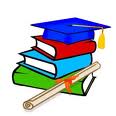 I recently discovered that the Lynda.com training library is available free of charge at most local libraries. And Lynda.com includes my Act! training videos.
I recently discovered that the Lynda.com training library is available free of charge at most local libraries. And Lynda.com includes my Act! training videos.
A number of years ago, I created a series of Act! training videos for Lynda.com. Lynda offers online training videos on just about any software product you can imagine including Act!. I also created the videos for Outlook 2010.
In 2015 LinkedIn purchased lynda.com for 1.5 billion dollars. One of the reasons LinkedIn was willing to pay so much for lynda.com is that they realized the importance of students. After all, LinkedIn has positioned themselves as an essential tool for recruiters, and one of the best sources of job seekers is obviously the student population.
Lynda.com is available to over 40% of the nation’s colleges and universities including all of the Ivy League schools. And that number is growing.
Not every library offers Lynda.com, but the number is steadily increasing. Here’s how to find out if your local library system offers this service.
- Check your library’s website. Lynda will typically be listed in the Resources or Education sections of your local library’s site. If you can’t find it on your library’s site, try Googling the name of your local library system with the word “Lynda”.
- Go to the library and ask a librarian. That’s how I found out that Lynda.com was offered at my library.
If you are in possession of a library card, try following these steps to access the Act! Training Videos right from your home or office. If the steps vary slightly for your library system, please post a comment so that I can share the steps that worked for you with other Act! users.
- Browse to your local library system; in my case I went to http://www.pbclibrary.org/ which is the Palm Beach County Library system.
- On the right side of the screen click the yellow Online Research.
- Scroll down to the education section and click on lynda.com.
- Enter your library card number and password. If you don’t have online credentials, click the Create a Profile icon to create one.
You’ll be redirected to Lynda.com. Search away and click on the courses you want including the Act! training videos that I created! Need more training? Contact the Act Consultants at Tech Benders!



Thanks for the tip; I love lynda.com