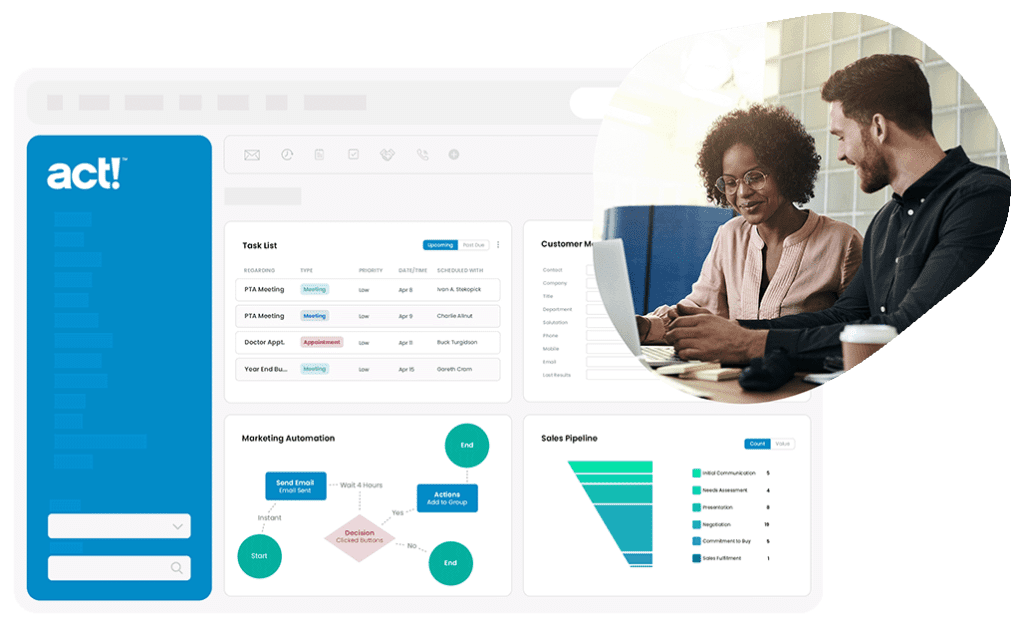 If you are an Act subscriber you received a message last week announcing that Act v26 Premium Desktop has been released. Those of you who are already Act subscribers can download and install Act v26 at no cost. Better yet, those of you who purchased your Act subscription through Tech Benders need only reach out and I will send you complete installation instructions. If you are currently using a version of Act that is prior to Act v24 then you will also want to remove SQL 2014 as well as the Act product before installing Act v26.
If you are an Act subscriber you received a message last week announcing that Act v26 Premium Desktop has been released. Those of you who are already Act subscribers can download and install Act v26 at no cost. Better yet, those of you who purchased your Act subscription through Tech Benders need only reach out and I will send you complete installation instructions. If you are currently using a version of Act that is prior to Act v24 then you will also want to remove SQL 2014 as well as the Act product before installing Act v26.
Act! Premium v26 includes the following feature enhancements:
- Streamlined Team Coordination with refreshed Act! Calendar: Experience greater productivity and efficiency thanks to a refreshed calendar design that enhances team coordination by making it easier to view team member calendars.
- Act! Sidebar for Outlook Enhancements: Simplify contact identification and tracking and facilitate a deeper understanding of contacts with the ability to view notes and contact ID/Status directly in Outlook.
- Custom Table improvements for web users: The feature gap between Web and Windows has been eliminated.
- Enhanced Security: Act! v26 now detects the presence of unsupported versions of SQL and prompts to uninstall them before proceeding with the Act! upgrade. This update prioritizes the security of a user’s Act! data by introducing improved methods for connecting to the underlying SQL Server database. This enhancement safeguards valuable customer information.
- AMA AI Writing Assistant: When working within a paragraph or title block, a new “Write with AI” option appears within the content tab. Leverage advanced AI within Act! Marketing Automation to effortlessly create compelling marketing content for emails, landing pages, webinar invites, and more.
- Act! Sidebar for Outlook Enhancements: Enhancements include the ability to view notes, adding the ID/Status field, a display dropdown for contacts with the same email address, and a manual refresh button to ensure up-to-date contact information.


