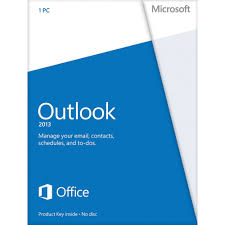 Act! Outlook Synchronization
Act! Outlook Synchronization
Clients often ask me to “setup their Act! Outlook integration” and are dumfounded when I respond that there is no such thing.
“But Karen,” they insist, “you told me that my version of Act! is compatible with my version of Office. How can that be?”
The confusion lies in the fact that there are actually three separate but equal components of Act! Outlook integration. Each process requires its own setup and works completely independently from the other functions.
Act! Outlook Contact Synchronization
This will synchronize your Act! contact records to your Outlook contacts. I typically ask my clients why they want to synchronize their contact records; if the response is that they want to be able to synch their contacts to their Smart Phone I show them alternate – and safer – methods to accomplish this goal.
Frankly, I am not a fan of Act! to Outlook Contact Sync for a number of reasons. Typically, Act! users add customized fields to their Act! database whereas Outlook users don’t . Synching between the two databases can mean your Act! database will have a number of incomplete records. Outlook users very often store both business and personal contacts in Outlook but don’t have a method to distinguish between the two. Synchronizing Outlook to Act! could result in your dear Aunt Gertrude or your son’s third grade teacher receiving marketing materials somewhere down the line. And, multiply the number of personal contacts in your version of Outlook by the number of Act! users and you could end up with a lot of unnecessary data.
Act! Outlook Calendar Synchronization
I may not be a fan of synching Act! and Outlook contacts but I do like the Act! and Outlook calendar synchronization for two main reasons:
- I use it every year to add all the holidays from Act! to Outlook
- It’s a great solution for companies that maintain an Outlook calendar for company events but have parts of their organization utilizing the Act! calendar as well
Act!’s Tools menu includes a handy Outlook calendar synchronization wizard that makes it extremely easy to connect your two calendars. In addition, you can schedule Automatic Synchronization so you can literally “set it and forget it.”
Act! Outlook E-mail History Synchronization
I’ve saved my favorite type of Act! and Outlook synchronization for last. I love using Outlook as my e-mail client and would never consider using the less robust Act! e-mail client. Conversely, I love Act! for my contact management/CRM capabilities and would never consider downgrading to Outlook to manage my contacts. By marrying Act! to Outlook at the e-mail history level I truly have the best of both worlds.
In a nutshell, I originate an e-mail message in Act! by clicking on a contact’s e-mail address. Alternatively, I can choose E-mail Message (from Template) from the Write menu and send a template message. At this juncture Outlook arrives on the scene, sends the e-mail and saves the message to my Sent Items folder. And, at no additional charge, a history of the event is automatically recorded on the recipient’s Act! record which can then be accessible to all the other users of my Act! database.
The Two Biggest Act! Outlook Synchronization Fallacies
There are two feature that my clients frequently request that often lead them down an incorrect synchronization path.
- Auto population of e-mail addresses in Outlook: Yes, I love that feature which displays suggestions for names and e-mail addresses as you begin to type them into the To area of an outgoing e-mail message. That feature is an Outlook option; synchronizing your Act! contacts to Outlook, or even setting up an Outlook address book, has nothing to do whatsoever with getting that feature to work.
- Outlook Invitations: we’ve all received invitations that, once accepted, magically appear in our Outlook calendars. You can also have those invites appear magically on your Act! calendars. Ironically, getting that feature to work is a part of the Act! Outlook History integration and not a part of the Act! Outlook calendar synchronization as many users think.
Need assistance in getting your version of Act! synchronizing to Outlook? The Act Consultants at Tech Benders can help! Call us at 561-470-5450 or visit our website for additional information.



Looking at Outlook integration and possibilities of upgrading versions. If you have a savvy tech with sense of humor, get in touch. Thx.
Having a sense of humor goes with the territory. Feel free to give us a call at 561-470-5450 x1