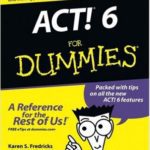 Back in August, 2000 I ran an Act 6.0 launch event. I was super excited as it had been over 4 years since a previous release of Act, and this version had Outlook integration!
Back in August, 2000 I ran an Act 6.0 launch event. I was super excited as it had been over 4 years since a previous release of Act, and this version had Outlook integration!
I planned for the event for months in advance. I enlisted over a dozen Act Add-On vendors to attend and have booths to display their products. I advertised the event in the local papers (remember those?), enlisted dozens of volunteers, booked a great hotel with a centralized location and got sponsors to provide refreshments. I had 100 some people RSVP. I thought I was all set. Until…
Act 6 was sold in a physical box in those days and InterAct Commerce (the manufacturer of Act at that time) sent me 125 boxes to sell at the event; unfortunately they scheduled the software to arrive the day AFTER the event. InterAct Commerce also sent out event notifications to all Act users “within a 100 radius of Fort Lauderdale;” unfortunately that 100 miles includes a whole lot of swamp to the west and water to the south and east. And, as the 5 o’clock event drew near the skies grew darker and darker; any of you who have witnessed a South Florida summer-time squall know exactly what I mean. My event was doomed!
3 o’clock found me was dressed in old jeans, standing on a ladder and hanging a banner. The hotel manager found me with a very concerned look on his face. “Rut roh”, I thought, bracing for more bad news. The manager went on to explain that there were over 100 people waiting in line in the rain to attend the event and he was concerned for their safety. By the time the event officially opened at 5 PM we had over 500 people in attendance.
Wow. Those were the days! And those Act 6 users have remained loyal. So loyal in fact that many of them are still using Act 6. There is only one thing that is preventing Act 6 users from using their software for another 10 years: technology!
Act 6.0 Database Conversions
Here it is 10 years later and there are countless Act 6 users enjoying their software until technology rears its ugly head. Yikes! My Windows 7 is no longer safe to use. Yikes! My 10 year old computer just crashed. Yikes! I can’t install Act 6 on my new computer!
So what’s an Act 6 user to do? Call us and we will help to convert your Act 6 database to a newer version! We will talk you down from the ledge. Trust me, we’ve done Act 6 conversions – a lot! And we have never lost a single piece of data! If you need help converting your database please reach out to the Act 6 Conversion Specialists at Tech Benders and we will get you through the process of converting your Act 6 database into the Twenty-first Century!

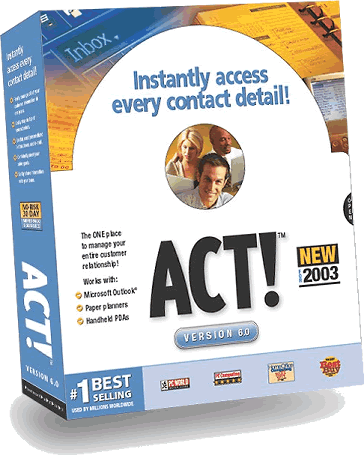



Hi Karen,
I was referred to you by Pamela X. We had an old version of ACT (version 6- yes it’s still working). I just upgraded to version 21. Pamela helped us design and set up Act 2004. She suggested I show you the old layout, and something I’d like now.
I’d appreciate any advice, help and an estimate on what it would be to fix this program.
• We are using the desktop version of ACT
• We used Act 6.0 for a long time.
• We recently updated to Act ver 21
• Our custom layout did not transfer when we upgraded.
• We would like to get that layout back and then make edits on it.
• We used a custom report that did not transfer when you upgraded.
• We would like to get that report back then make edits on it.
• We used to be able to view and print the appointments that showed on the calendar.
We have backups of the old database. HELP!
Hi Angela,
Reports and layouts are a part of the ACT 6 backup; if you converted Act 6 properly the layout should be in evidence although they may need a bit of “tweaking.” Once we recovered the layout we could easily make changes to it.
I also spoke to your office manager who indicated that your database had been converted from “csv” spreadsheets; if that is the case your layouts and reports would have to be recreated from scratch.
Can you help me load my act! 6 database? It’s opening in trial mode.
Hi. I’m assuming by “loaded” you mean “registered” as you state that you are in trial mode. Try registering “by mail” and just printing out the registration form. The email registration is too old to work after over 25 years.
Im trying to export Data base info from ACT 6.0 to Excel file however I dont not have export on my file dropdown box.
Hi Jill,
Act 6 is 25 years old. If you have updated your version of Excel during that time then Excel and Act 6 are no longer compatible. If you need all of your data exported in order to move to another product let me know and I can help you with that.