 For all of you who are currently using Act! v17 – or thinking of moving to v17 I have great news: Act! v17.1 is due to be released on Wednesday, February 25th. This update is free to all users of Act! 17. New features include:
For all of you who are currently using Act! v17 – or thinking of moving to v17 I have great news: Act! v17.1 is due to be released on Wednesday, February 25th. This update is free to all users of Act! 17. New features include:
Act! v17.1 Call List Improvements
You’ll notice an expanded Call List tool bar that includes the option to:
- Select and create Lookups from the entire Call List or user selected parts of the Call List
- Create Activities for the contacts in your Call List
- Create Histories for any of the contacts in your Call List
In addition the ability to delete old Call Lists that are no longer useful has been added to Act! v17.
Act! v17.1 Integration to other software
- Act!/Google Calendar and Activities Sync Fixed
- Act! will now Work with the Office 365 “click to Install” installations of Outlook
Act! v17.1 Automation & Productivity Enhancements
- Link to a folder in the Documents tab
- Improved accessibility on High Resolution Monitors making it easier to view Act! for Web from your tablet
- Ability to send your Outlook contacts and activities to Act! from within Outlook
- An Outlook synch log making it easier to track down the information that is synched between Act! and Outlook
- Ability to remove or reorder the “Big Easy” buttons
- Ability to remove the Universal Search bar
- The ability to create a drop-down list “on the fly” as you create a new field.
- The ability to change the duplicate checking criteria directly from the import wizard
- The ability to change the default activity type from “Appointment;” this is a user and not a database preference.
- Administrative notes that show up when a user logs into the database
- Installations of Act! v17.1 will now install with SQL 2014 unless you are on the XP or Vista operating systems. Note: this update will not overwrite your existing SQL installation.
- Customized Web Links that you create will be shared with ALL the users of your database. Note: any existing Web Link customizations will be overwritten by this update.
FAQs:
Do I have to update all of my users to Act! v17.1?: No. This is an update that does not affect the “schema” of your database which means that not all of your users need to update. Remote users can update their individual databases and still synchronize to the server. In networked configurations the best practice is to update the database on the server rather than through local work stations.
How does SQL 2014 affect my existing installation?: Act! v17.1 will automatically install SQL 2008 on an XP machine. However, it will install SQL 2014 for new Act! installs on Windows 7 and 8 machines. Note: Although Act! 17.1 can work in a mixed environment of SQL 2008 and 2014 machines, the server needs to have the lowest version of SQL installed.
Where do I find Call List? You can easily get to the Call List by clicking the E-marketing icon that appears on the Navigation bar that runs along the bottom left-hand side of any Act! view. Act! users who subscribe to the Business Care program automatically receive the Call List functionality. If you do not current subscribe to Business Care there is a $15/month fee for Call List.
For more information about Act please contact one of the Act! Consultants at Tech Benders!

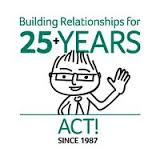




Hello, I have an old version of Act v17 and would like to migrate it to new computer…I don’t know where to start
Moving your data to a new computer is not an issue. The issue you will have is moving Act v17 to a new Computer. First of all, I will assume that your new computer will have Windows 11 and and v17 is too old to work in that environment. Secondly, the license you have for Act v17 most probably does NOT start with the letter “A” which means even if you could install Act v17 you won’t be able to register it.
You have 4 choices that I can think of:
• Move to Act Premium Desktop which requires an annual subscription but is currently on sale.
• Move to Act Premium Cloud which also requires an annual subscription but is $90/year less expensive than the desktop product
• Move to a less expensive product like Zoho; however, you will have to learn something new AND pay to convert your data is you want all of your Act data including the NOTES.
• Stop using a CRM system and start using a rolodex.
Hi John,
You might be out of luck. First of all, Act v17 was not designed to work with Windows 11 which is the operating system I assume you would have on a new computer. That means you may run into both compatibility and installation issues. More importantly, Act changed the registration software they use a number of years ago which means that unless your license number begins with the letter “A” you will not be able to register it. All I could do at that point is to either sell you the Act Premium Cloud or the Act Premium Desktop version (both of which require a yearly subscription) or help you explore a less expensive CRM option. Feel free to reach out with additional questions.