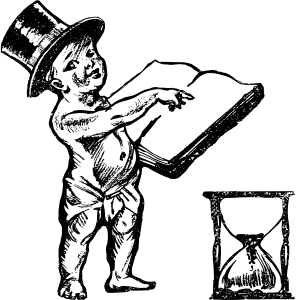 In the past I’ve shared one of my favorite Act! tricks which is to copy the holidays from outlook to Act! so that you’ll have them on your Act! calendar. You might want to review my past blog article because this is a quick way to populate your Act! calendars with holiday information.
In the past I’ve shared one of my favorite Act! tricks which is to copy the holidays from outlook to Act! so that you’ll have them on your Act! calendar. You might want to review my past blog article because this is a quick way to populate your Act! calendars with holiday information.
Act! has been around for a long time – over 25 years in fact, and many of you have been loyal Act! users since Day One. I love long-time Act! users, but their databases? Not so much.
The one recurring theme I heard from my Act! clients throughout 2016 was the need to do a bit of database clean-up. You may not be aware of all the cool tools available in Act v19 to help you with the chore:
- History List: How do I love this feature that was added to Act! v16? I can’t count all the ways! One of my clients has been sending Thanksgiving cards to his clients every year since 2009. The good thing is that he is proactive about this, and that his holiday list has steadily grown from approximately 3,000 contacts to over 5,000. The bad thing is that these cards represented over 60,000 histories in his database. In older versions of Act! there was a utility to remove ALL histories from a given time period which did not help you out if you only wanted to remove a specific history type. Newer versions of Act including Act v19 include the History List which makes it very easy to identify histories of a certain type and remove them in one fell swoop.
- Act! Scheduler: Just like your car, your database requires periodic maintenance. I recommend doing the Act Maintenance once a week by scheduling the Act Scheduler.
- Actdiag: If you have been remiss in performing routine maintenance, you may need to call in the reinforcements by accessing the Actdiag product that comes with Act. This is where you can perform high level Act database maintenance.
- Act E-marketing: Many Act users don’t realize that Act v19 includes a free basic emarketing account. Once you send out your Act E-marketing blast the results will be automatically added to your database. At that point you may want to remove the contacts that have opted-out or have bad email addresses.
- System Dates combined with Dynamic Groups: The hardest part about an Act database cleanup is knowing where to start.
- Stop shooting blanks! I had a client this year who wanted to get a better understanding of the 14,000 plus contacts in his database. He had hired an admin person to add contacts to his database and wanted to start using Act! E-Marketing to market to them. It turned out that his new hire did not fully understand how to add in new contacts and had added over 2300 blank contacts to his database. Fortunately it was very easy to provide his new hire with a bit of Act! training and to delete all the blanks in mass. And of course I quickly scurried over to my own database and deleted the handful of blank records that I found. The point is that most databases have a few blank records which should periodically be deleted.
Need help with your Act database clean-up or need a bit of Act training? Contact the Act Consultants at Tech Benders!




