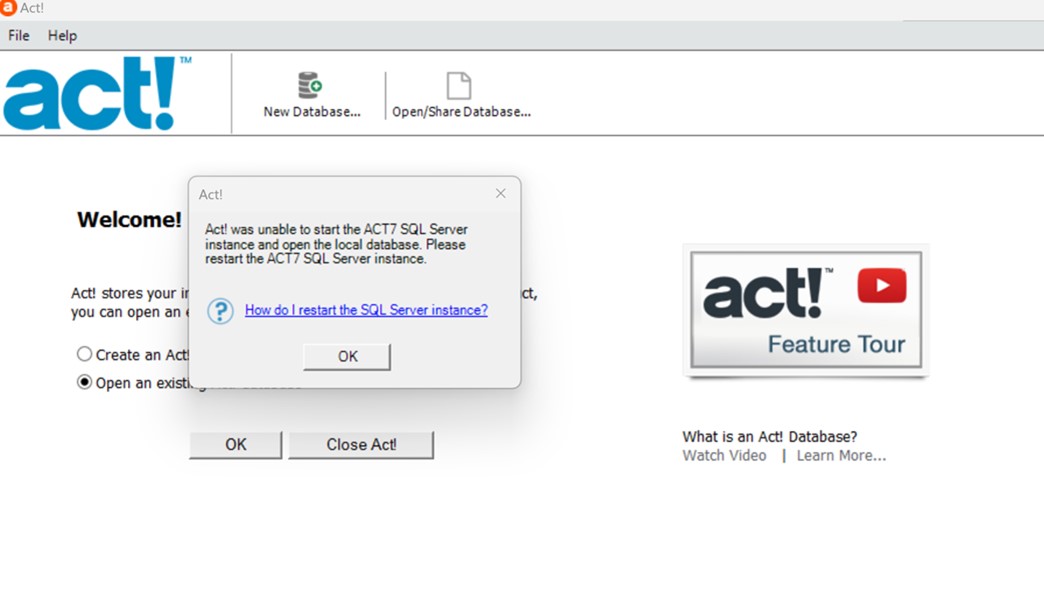 I get it—Windows 11 is shiny, new, and packed with features. But before you hit that upgrade button on your trusty Windows 10 machine, let’s talk about a few things that might make you pump the brakes, especially if you rely on ACT! (which uses SQL) for your daily workflow.
I get it—Windows 11 is shiny, new, and packed with features. But before you hit that upgrade button on your trusty Windows 10 machine, let’s talk about a few things that might make you pump the brakes, especially if you rely on ACT! (which uses SQL) for your daily workflow.
🚨 SQL Users, Beware!
Upgrading to Windows 11 can sometimes cause compatibility issues with your existing SQL installation. In some cases, it may stop working altogether, forcing you to go through the hassle of reinstalling and reconfiguring it. If your work depends on Act, it’s best to double-check compatibility before making the leap.
🔄 ACT! May Need a Fresh Start
If you’re using ACT! CRM software, you may need to reinstall it after upgrading to Windows 11. Depending on your setup, this could mean spending extra time getting everything back in working order. Nobody likes unnecessary downtime, so be sure to plan ahead!
Should You Upgrade?
If your machine is running smoothly on Windows 10, and your business relies on SQL or ACT!, you might want to hold off on the upgrade for now. Windows 10 will continue to be supported until October 2025, so there’s no rush!
That said, if you do decide to upgrade, make sure to back up your data and prepare for potential reinstallations. A little planning now can save you a lot of headaches later.
Got questions or need help? Drop a comment below—we’re happy to chat!





What version of ACT Pro (10 Now) must I upgrade to to run Win 11?
If you currently are using Act Pro 10 it is not compatible with Win 11. The only Pro version certified to work with Win 11 is Act Pro 24 which was discontinued 2 years ago. I would highly recommend that you DO NOT upgrade to Windows 11 or you may risk not being able to register Act in the new environment.